ExtractIQ Capture
ExtractIQ Capture is used to identify and capture the content of files to be processed, regardless of source location. Typically, the files are either scanned images from paper records, files residing on a workstation or file server, files held in cloud storage or files held in a business application or document repository. The system will capture the man-readable words from the content of each file. Many different types of file can be processed in this manner, from common Office document formats to CAD Drawings to multi-media file types like audio and video.
The ExtractIQ Capture processing can run in the cloud, use the customers computing resources or take a hybrid approach. The illustration below shows a hybrid approach whereby the ExtractIQ processing and database is running in the cloud, but the ExtractIQ scanner operates within the customers firewall.
For a given ExtractIQ Capture deployment, multiple destination paths may be configured in order to only scan the files required to be processed. In addition, within a given path, one or more exclusions may be configured in order to skip processing certain files based upon customer configurable rules.
The ExtractIQ Capture scanner can run on workstation or server devices and will operate as an app on the Windows taskbar. The app can be minimized to the taskbar or can be scheduled to run at certain times.
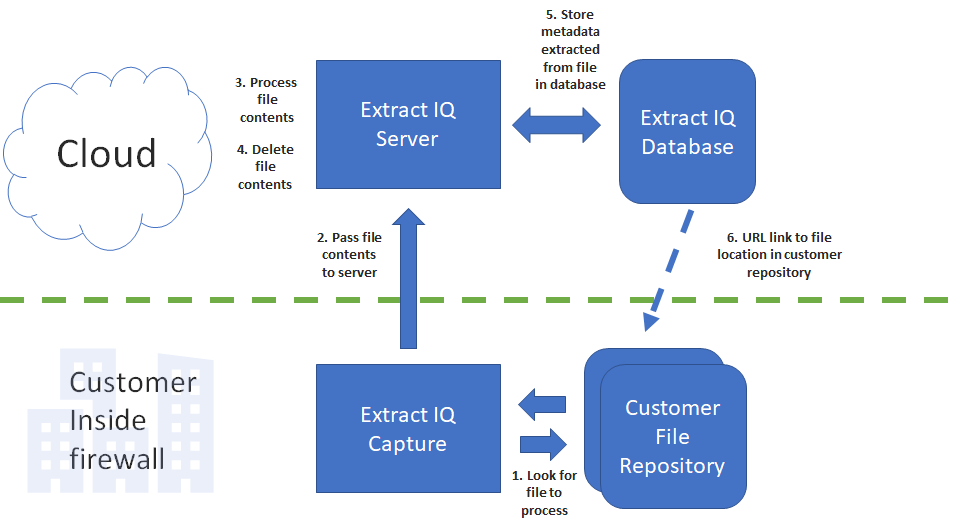
When the app is running it will automatically detect any changes to the files in the monitor paths. Any new files will be processed and if files are deleted any reference to them in the ExtractIQ database will be removed.
By default, ExtractIQ Capture will capture all files in each source path that is configured, and end users will be able to search on all these files. The end user will only be able to open files based upon their operating system login privileges. ExtractIQ Capture will never give the end user more access to files than their normal login. ExtractIQ Capture can be optionally configured however to tighten security and provide additional limits on the visibility of files when searching. This is based on the access control properties of each file being processed and rules configured based upon the metadata for each file.
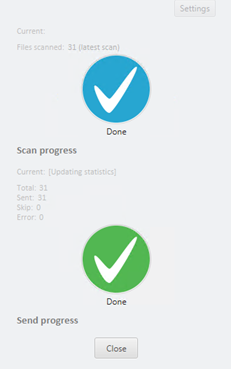
After capturing files, ExtractIQ Capture provides a notification system to warn if any files were skipped for a variety of conditions which can be configured. These include conditions such as Duplicate file, Empty file, Empty folder, reference to a restricted term, etc. The customer can add their own specific exclusion conditions based upon pattern matching rules; as an example, skip any files containing reference to a social security number.
