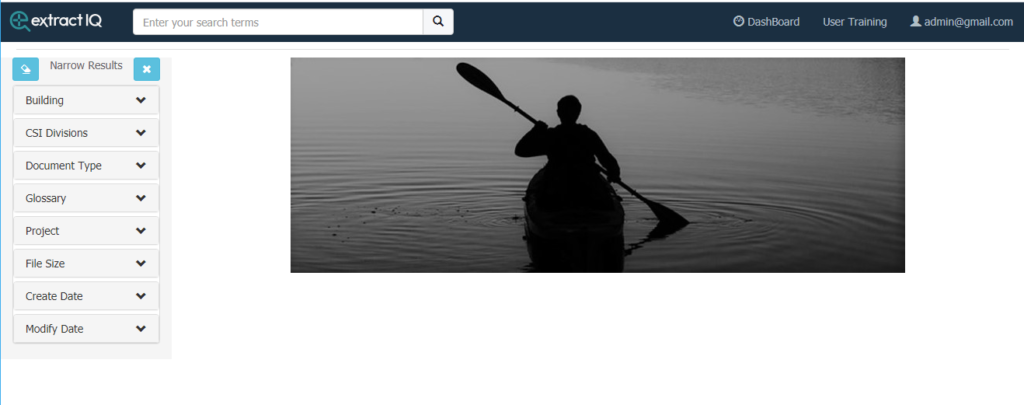ExtractIQ Search
When processing files with ExtractIQ Process, the output from the linguistic processing is added to a special ExtractIQ database. This database holds an index of all the metadata that has been extracted for each file. ExtractIQ Upload tool uses this metadata in order to support the bulk uploading of the files into a target repository. ExtractIQ Search app allows the user to search the metadata in the database in order to find files that are resident in a target repository.
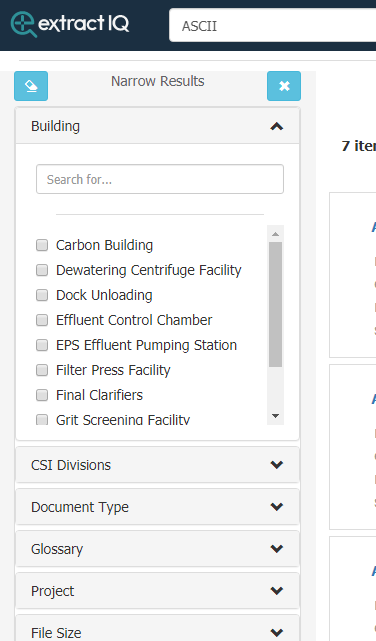
ExtractIQ Search app runs in any Web Browser and is very easy to use. In the simplest form, the user can enter a search term, and this will be used to search all the words within the customers files that have been processed. This is a similar metaphor to using a “Google” search, but the search is on the content of your files and not the internet.
The results of the search are shown in a search results list and the user can see information about the files and page through the results. The app displays the location of each file that has been found within its target repository. This might be a simple path to the file on a file server or a URL to the file in a project, document or records management system. The user can click on the link to preview or open the file from the target repository. The user will only be able access the file in the target repository if they have permissions within the target system.
ExtractIQ Search also allows the user to search for files using one or more search filters that are derived from customer information used when processing the files. This makes it very easy to search using information that is already familiar to the user and similar in operation to simple shopping sites.
The searching methods can be combined, for example, searching using a search term but them filtering the search results to produce a very targeted list of files.
ExtractIQ Search app can run in the cloud or be installed using the customers computing environment. Access to the app can be based on the customers Active Directory and can leverage Single Sign On (SSO), if required.