ExtractIQ Upload
ExtractIQ Upload saves time because it can automatically upload a batch of documents into a target repository. When performed manually, the user needs to add metadata in data entry forms and identify the file to be uploaded. When performed manually it may only be possible to add a hundred files in a working day whereas ExtractIQ Upload can typically complete the same uploading task in a minute or two.
Manual uploading tends to increase data entry errors and therefore require secondary quality inspection to ensure the accuracy of the document metadata. ExtractIQ Upload will verify the quality of the metadata before the files are uploaded and save this effort.
ExtractIQ Upload saves time because it can automatically upload a batch of documents into a target repository. When performed manually, the user needs to add metadata in data entry forms and identify the file to be uploaded. When performed manually it may only be possible to add a hundred files in a working day whereas ExtractIQ Upload can typically complete the same uploading task in a minute or two. Manual uploading tends to increase data entry errors and therefore require secondary quality inspection to ensure the accuracy of the document metadata. ExtractIQ Upload will verify the quality of the metadata before the files are uploaded and save this effort.
The target repository can be a File System, Document Management System, Record Management System or Line of Business Application. ExtractIQ Upload can support a wide range of repository types.




ExtractIQ Upload uses an Excel spreadsheet to hold the document metadata for each file to be uploaded. Each row in the spreadsheet represents each file to be uploaded. One of the columns in the spreadsheet holds the path and filename of each file. The columns in the Excel spreadsheet will map to the metadata fields in the target repository and a configuration tool is provided to configure this mapping. The upload tool supports multiple document types, each with unique metadata fields and these may be mixed in one Excel worksheet if needed.
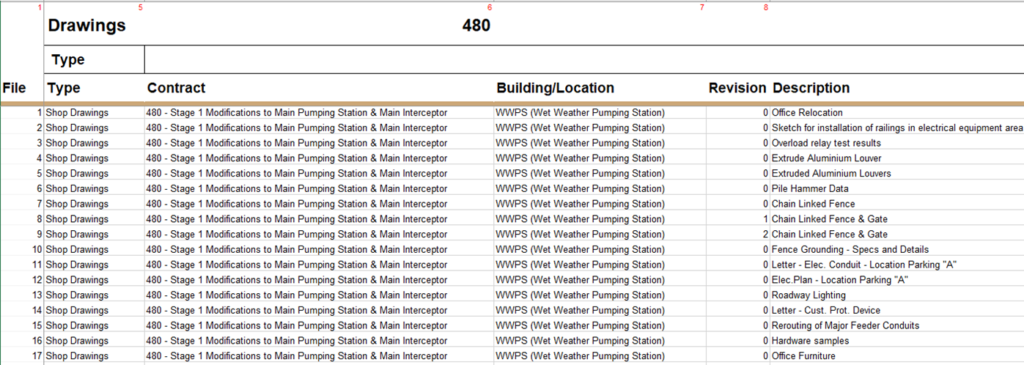
In addition to providing the metadata fields required for the target repository, ExtractIQ Upload is also able to provide the classification information in order to place the file into the correct folder or directory in the target system.
ExtractIQ Upload will prompt the user to provide the name of the Excel spreadsheet holding the document information and will then automatically validate the information before uploading the files. If there are any errors, these are clearly identified in a log file to allow their correction and the batch of files can be run again. After the batch upload has taken place a log file is generated to ensure the upload was successful for all the files and an audit record is retained.
