ExtractIQ Upload for SharePoint

At ExtractIQ, we think Microsoft SharePoint is an extremely cool business application and a great home for business documents captured with our software. For this reason, if you are using one of our products to capture your legacy and / or current files, we will include the configuration of a SharePoint site as part of our services. This will be based upon your requirements and provide an easy to use system to organize, search and upload your documents.
One of the challenges when using SharePoint is bulk loading multiple documents into a document library. ExtractIQ Upload Tool for SharePoint automates the process of uploading documents to SharePoint. It can be used in conjunction with ExtractIQ Process to automatically extract the metadata needed by SharePoint when the documents are uploaded. It can also automatically create the SharePoint folders used to organize the documents. In the case where legacy scanned records are to be archived into SharePoint, ExtractIQ Capture can help with the capture process.
Microsoft SharePoint is a hugely successful application to share and manage content, knowledge, and applications to empower teamwork, quickly find information, and seamlessly collaborate across the organization.
ExtractIQ Upload for SharePoint uses an Excel spreadsheet to hold the document metadata for each file to be uploaded. Each row in the spreadsheet represents each file to be uploaded. One of the columns in the spreadsheet holds the path and filename of each file. The columns in the Excel spreadsheet will map to the metadata fields in the SharePoint Document Library and a configuration tool is provided to configure this mapping. The upload tool supports multiple document types, each with unique metadata fields and these may be mixed in one Excel worksheet if needed.
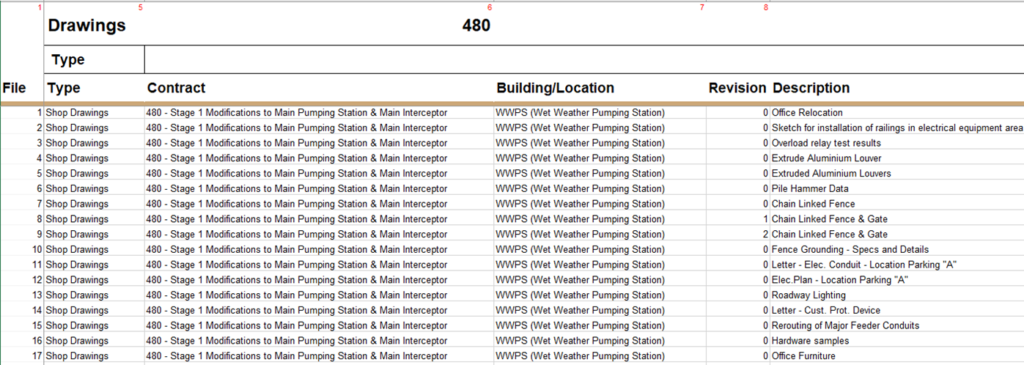
ExtractIQ Upload Tool for SharePoint drastically reduces the time to upload files into SharePoint. All sorts of files can be added, as an example, Drawings, Specifications, Office Files, Correspondence and Photographs. This is useful for captured legacy files which are automatically organized by ExtractIQ into a library. New business files can also be processed and organized automatically – it’s like having your own digital librarian.
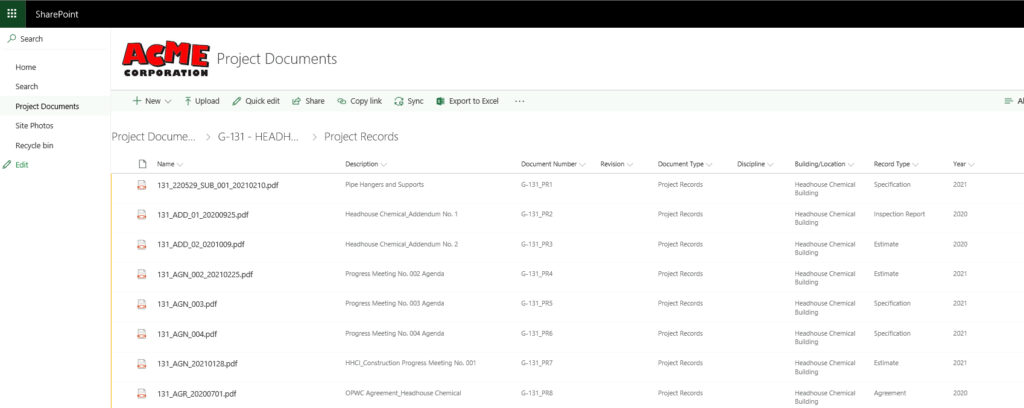
The Upload Tool prompts the user to browse and locate the Excel spreadsheet containing the metadata and then starts uploading the documents. A log file provides full details of any error that might occur during the upload process. This allows the customer to make any corrections and upload just the corrected items into SharePoint.
ExtractIQ Upload Tool for SharePoint is configured to support each customer SharePoint configuration. This can support customer defined document libraries, custom content types, metadata fields and the customer defined folder structures. For most customers, ExtractIQ is operating the Upload Tool on behalf of the customer as part of capture services which is delivered into a SharePoint document library.
